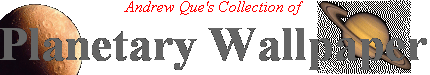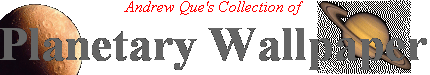The links below will take you to the pages with thumb nails of
each of the wallpaper background. There are four thumb nails on each
page in 320 by 240. To make the image your desktop wallpaper on your
computer, click on the resolution link next to your to the picture you
want. If you are not sure what resolution your computer is running,
start with 640 by 480. If the picture turns out to be too small,
then pick the next size up. When the picture loads, right click on
the image and select "Set As Wallpaper". Or, select "Save Image As"
to save the image on your computer.
Page 1
Planets and Moons
|
Page 3
Fantasy planet images (page 2)
|
Page 2
Fantasy planet images (page 1)
|
Page 4
Fractal images
|
Designed and maintained by Andrew Que
Copyright
information